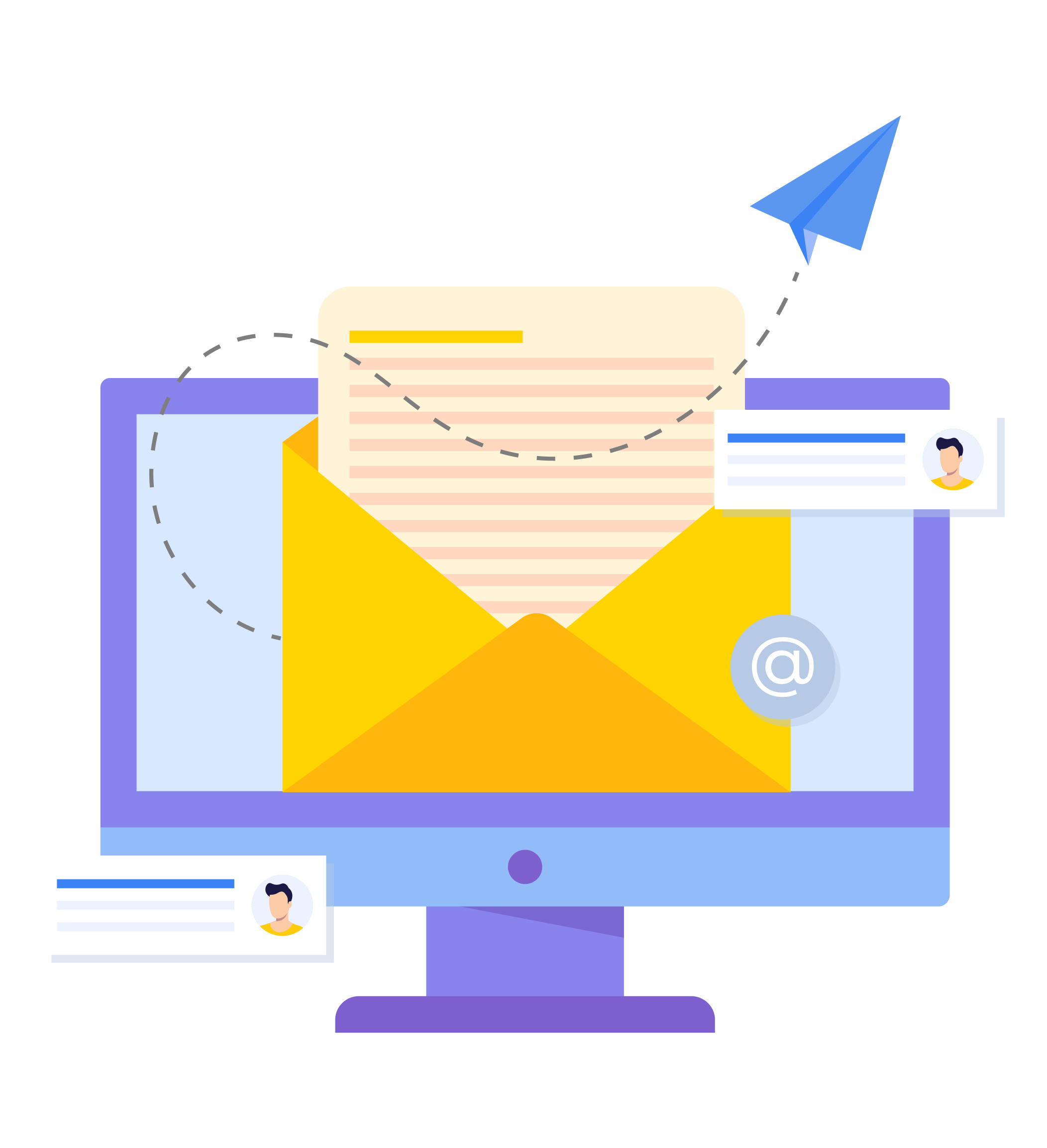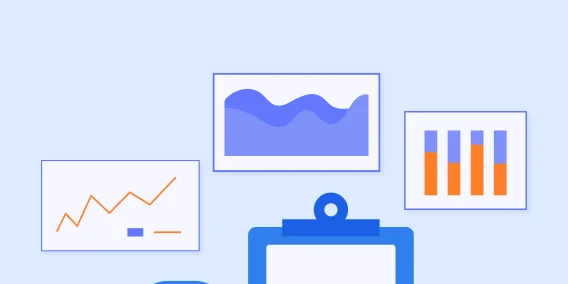×
×

Building a Scalable Market Insights Tool with Power Apps & SharePoint
The Power App was developed for a global pharmaceutical company, to streamline the collection of monthly, brand-wise market insights from country representatives. Users can log structured comments for multiple brands across various therapeutic areas, with options for general country-level inputs. Once submitted, comments follow an approval workflow, where designated approvers for each country review, approve, or reject the inputs. Only approved and pending comments are surfaced in a centralized dashboard for business visibility.

Less Time on Remarks
Faster Comment Approvals
Cut in Data Cleanup
Customer Challenges
The client faced several roadblocks in building a scalable, user-friendly app for managing brand and therapeutic area data. Key technical and usability issues emerged early in development.

Using Excel as a Database:
Initially, Excel was used as the primary data source for storing brand and therapeutic area lists. However, Power Apps has a delegation limit of 2,000 rows when working with Excel files. This posed a significant challenge for scalability and performance. Filtering, searching, and sorting operations became inefficient because of the high data volume.

Daily Sync Requirement from Excel to SharePoint:
To overcome the Excel delegation issue, the data was migrated to SharePoint lists. However, the master Excel sheet continued to be updated daily by the client. This introduced the need for a daily data sync mechanism to ensure SharePoint always reflected the latest updates.

SharePoint Lists: Functional but Less User-Friendly:
While SharePoint lists solved the delegation and performance, from the client's perspective, Excel is much easier to navigate, update, and manage, especially for non-technical users. SharePoint’s UI, list view customization, and permissions management aren’t as intuitive, which led a few initial usability concerns from the stakeholders.

User Access to Data Sources:
Power Apps depends on users having the right level of access to the underlying data sources. This required careful management of SharePoint permissions.Managing these permissions securely, especially across multiple countries and user roles, was a key challenge and required close coordination with the client’s IT/security team.

Constant Feature Requests and Scope Creep
As the app was being developed, stakeholders began to see new possibilities and requested enhancements on the fly, such as adding general comments, sending automated emails, and submission of multiple comments. While these requests were valuable, they also led to scope creep and required rapid iterations without compromising app stability.
Solutions
To overcome the various challenges encountered during the development of the Power App, several strategic and technical solutions were implemented. These solutions not only addressed performance and usability issues but also ensured long-term scalability and stability of the system. Key tools such as SharePoint, Power Automate, and the Outlook connector were used effectively to build a robust backend and seamless user experience. Below are the solutions applied to the most critical challenges faced during the project.
To address the limitations of using Excel with Power Apps, we created copies of the Excel sheets as SharePoint lists. These lists were then used as the primary data source within the app to enable delegation and improve performance. SharePoint lists allowed better integration with Power Platform tools and supported larger datasets. This change significantly improved data handling, reliability, and response time in the app.
We implemented an automated ETL (Extract, Transform, Load) process using Power Automate.This flow runs daily to extract updated data from the client’s master Excel sheet and update the corresponding SharePoint lists. The logic includes checks to avoid duplication and ensure data consistency. This ensured that the SharePoint data always reflected the most recent updates without any manual intervention.
While SharePoint lists are less intuitive than Excel, this wasn’t a major issue since users interacted with the data through the app interface, not directly with the lists. We guided the client through the initial learning curve and ensured proper documentation was provided. Most backend data management was automated, minimizing the need for manual list edits. As a result, SharePoint's complexity had limited impact on user experience.
We established strict access controls to ensure each user had only the permissions they needed. Commenters were given contribute access to submit data, while approvers had edit access to their respective sections. Admin access to the master Excel and SharePoint configurations was limited to select personnel. Every role and permission was double-checked to ensure there were no loose ends or security gaps.
The app was designed with scalability and flexibility in mind, allowing us to accommodate frequent client requests. We followed a layered approach, building features on top of existing logic without disrupting previous functionality. Thorough testing was done after each update to ensure the system remained stable. This iterative development approach helped deliver continuous improvements without compromising the app’s integrity.
Services Used

Microsoft Power Apps

Sharepoint

Power Automate
Why choose NeenOpal?
NeenOpal brings a unique blend of echnical expertise and business understanding, ensuring that every solution is both efficient and strategically aligned with client goals. Our team is highly adaptable, delivering scalable Power Platform solutions while responding quickly to changing requirements. With a strong track record in automation, data integration, and user-centric app design, Neenopal is well-equipped to support future digital initiatives with reliability and innovation.
Benefits
The solution delivered measurable improvements across data collection, process efficiency, and stakeholder engagement. It also helped strengthen the client relationship and NeenOpal’s low-code capabilities.
Conclusion
This project exemplifies how thoughtful application of low-code tools like Power Apps and Power Automate can solve complex business challenges at scale. By streamlining workflows, improving data accuracy, and enhancing collaboration across countries, the solution delivered measurable impact for the client. Neenopal’s ability to understand business needs, adapt quickly, and deliver reliable solutions played a key role in the project’s success. With this foundation, Neenopal is well-positioned to any such future digital initiatives.