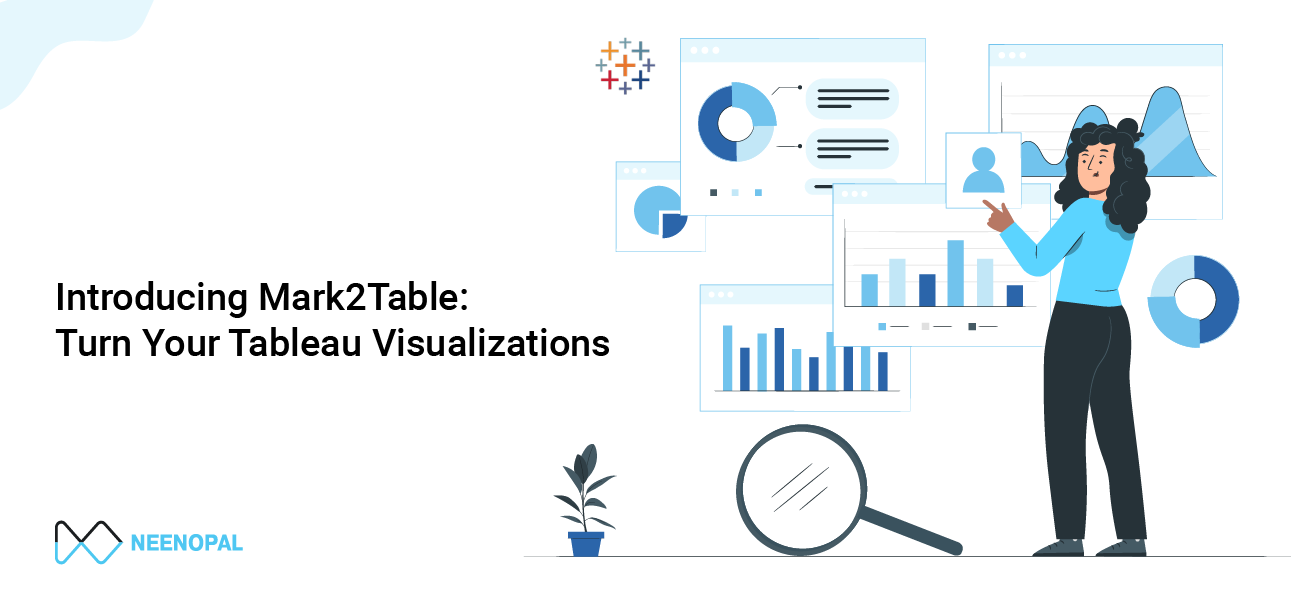Have you ever wanted to quickly view, filter, and export the data behind selected marks in your Tableau dashboard, without hopping between worksheets?
Meet Mark2Table, one of the Custom Tableau Extensions designed to make your selection analysis faster, simpler, and more interactive.
What are Custom Dashboard Extensions?
Custom Dashboard Extensions are custom-built functionalities that extend the core capabilities of Tableau. They enable users to add additional features to their dashboards, such as dynamic data manipulation, custom data exports, and interactive visualizations. These extensions address challenges where native Tableau features may fall short, including:
- Adding interactive elements like dropdowns, checkboxes, and search functionalities
- Offering advanced data analysis options, such as custom tables and charts
- Integrating external data sources or APIs that Tableau can’t handle on its own
What is Mark2Table?
Mark2Table leverages the power of Custom Dashboard Extensions to transform your Tableau visual selections (bars, lines, KPIs, geomaps, etc.) into dynamic tables where you can easily filter data and even export it. It enables seamless data exploration within Tableau, turning simple clicks into actionable data tables.
Key Features of Mark2Table:
- Sheet & Marks Selection: Once the extension is opened, select a sheet from your dashboard and then choose the marks (bars, points, KPIs, etc.) to display. Mark2Table instantly generates a table of corresponding data based on your selection.
- Flexible Data Interaction: You can easily switch between sheets by clicking the "Configure" button, allowing you to fetch data from different parts of your dashboard without hassle.
- Column-Based Filtering: Click on any column name in the generated table to filter data by that column’s values. Use the "Reset" button to remove filters and revert to the original dataset.
- Export to CSV: Need to work with the data outside of Tableau? Simply click "Export," and the selected data will be downloaded in CSV format for easy use.
Why is Mark2Table Useful?
- Simplifies Data Exploration: Instantly view and interact with the data behind your Tableau visualizations without opening multiple sheets or switching to the Data pane.
- Saves Time: No more creating temporary tables or relying on workarounds to view detailed data.
- Enhances Interactivity: Mark2Table allows you to drill into specific data points and explore them much more flexibly than native Tableau functionalities.
- Enables Quick Exports: With a simple click, you can extract only the relevant data, making analysis more efficient and streamlined.
- Works Across Visual Types: Mark2Table adapts seamlessly to bar charts, KPIs, heatmaps, and line charts.
How to Use Mark2Table in Your Dashboard
- Add the Mark2Table Extension to your Tableau dashboard from the Extensions panel.
- Open the extension, and it will automatically list all available sheets.
- Select the sheet you want to analyze.
- Go back to the selected sheet and choose the marks (bars, KPIs, etc.) you wish to analyze.
- Mark2Table will immediately display a live data table based on your selection.
- Use the “Configure” button to switch to another sheet or fetch new data.
- Click on a column header to filter the table based on that column’s values.
- Click "Reset" to remove the filter and return to the full dataset.
- Click “Export” to download the table as a CSV file.
Final Thoughts
Mark2Table empowers Tableau users to go beyond traditional visualizations by transforming simple clicks into in-depth data exploration, filtering, and exports. Whether you’re an analyst, business user, or Tableau enthusiast, this Custom Dashboard Extension will make your dashboards smarter and more interactive.
If you often wish for an easier way to view and interact with the data behind your viz in Tableau, Mark2Table is the solution you’ve been waiting for. As one of the most intuitive Tableau table extensions, it helps bring clarity to your Tableau data viz experience. Stay tuned for the official release and get ready to enhance your Tableau experience!
Enhance Your Tableau Dashboards with Mark2Table
Partner with NeenOpal to explore how this extension can enhance dashboard interactivity, streamline data extraction, and support more efficient analysis. Contact us today to learn how Mark2Table can add value to your Tableau deployment.