Are you making the most of Power BI’s 2025 release?
This year’s updates introduce more intelligent automation, tighter ecosystem connectivity, and faster queries. These new capabilities will help businesses easily transform raw data into decisions.
When Power BI was launched in 2015, it began as a simple Excel plugin. Now, it has gained momentum with more advanced features that turn up the heat on more intelligent data experiences. With every monthly release as part of the Power BI update, Microsoft offers major Power BI upgrades with new capabilities, Copilot enhancements, and more revolutionary developer productivity tools.
Here, we will walk you through Power BI latest version, which will elevate your reporting experience. Let’s break down each feature to help you understand what it means for your workflow so that you can utilize it without getting lost in the technical jargon.
Events and Announcements
In 2025, Microsoft Power BI is celebrating its 10th anniversary, which is a milestone in its journey for efficient dashboard reporting. On 24 July, they commemorated their incredible achievement by bringing together the global community and reflecting on the ten years through a live stream episode. This live session included behind-the-scenes stories, product evolutions, and fun stories, followed by giveaways and content.
On the development front, the Microsoft BI software has introduced the new Fabric Roadmap Tool for those waiting on translytical flows. This is one of the Microsoft new items that brings all the timelines at a single point.
Power BI has also announced the #FabCon, which will be held in Atlanta, Georgia, from March 16 to 20, 2026. For the third time, the Microsoft Fabric Community Conference will bring together all data enthusiasts to lead discussions around the Microsoft ecosystem through deeply dive-in real-world use cases.
General Platform Updates
The 2025 Power BI updates aren't only about new features and making the platform more interactive and connected.
The recent Power BI update includes the Power BI Desktop 32-bit Build Deprecation Update, which is their promise to secure privacy and improve the performance of the new features launched. Starting in August 2025, the desktop version will no longer be built with 32-bit. Customers will be informed to transition to a 64-bit build to receive updates and support.
Power BI latest version enables Microsoft 365 customers to integrate Microsoft services with Power BI to get extended data visibility. Likewise, employees can get more work done by discussing insights, ultimately accelerating decision-making.
Previously, the M365 version shared limited metadata, such as report titles and creation dates. With extended metadata on the models, you can get more detailed context for your dashboards with refreshed data, making the reporting seamless.
Besides, performance enhancements in DirectQuery and improved caching have resulted in fast load times even with complex visuals. As part of new features in Power BI, enhanced security and governance features increase the viability of Admins and controlled access to confidential data. With these platform updates, it proves to be an enterprise-ready solution with cross-platform consistency that prepares it for modern businesses.
Copilot & AI Advances
Power BI has introduced the new standalone Copilot from which users can access any data to analyze reports. In 2025, it goes beyond the basic Q&A and generates automated reports from the AI prompts and even flag the potential issues. The standout update is context awareness in which the Copilot understands the data structure and query patterns to provide precise suggestions that align with your reporting goals.
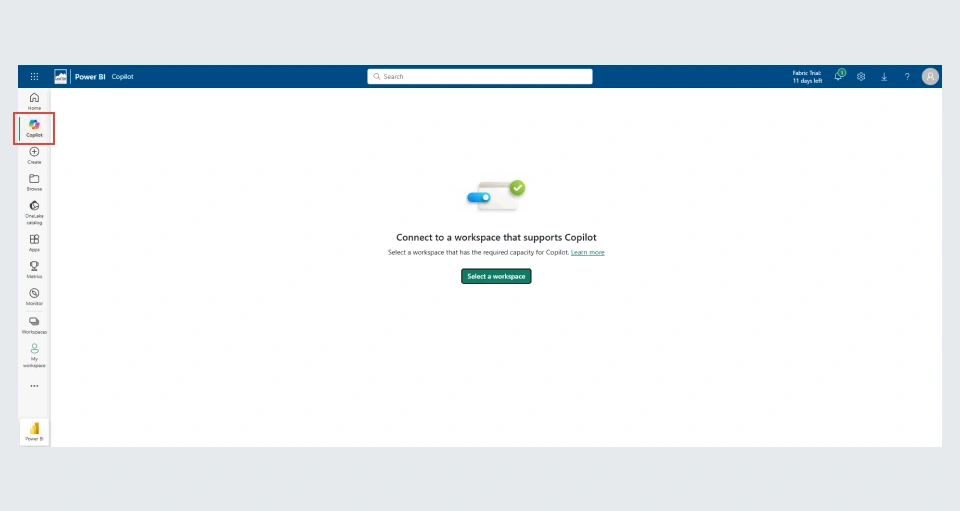
In the August 2025 update, Copilot can be supported in SharePoint, allowing users to engage with the embedded report.
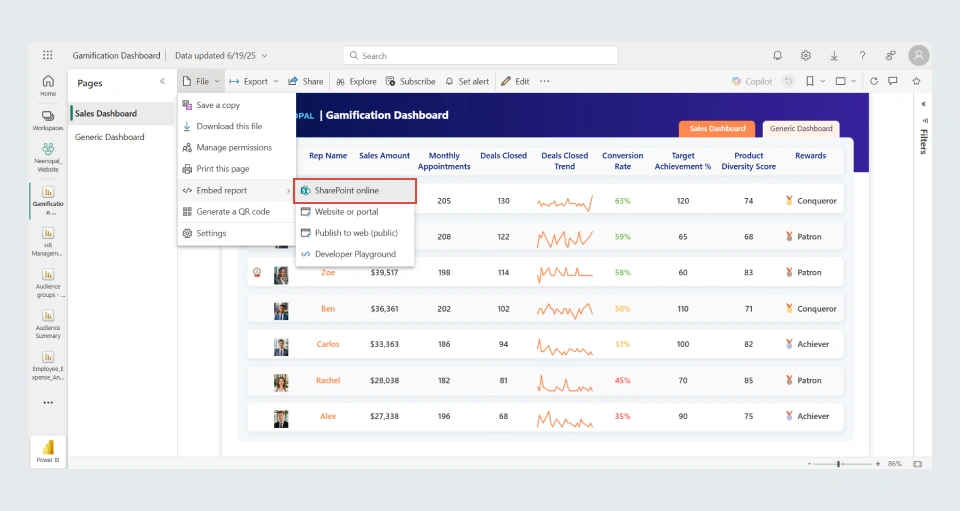
Another major Power BI update Microsoft made was to limit the engagement with data by introducing admin settings to restrict search responses. Users can mark the items as prepped for AI use, a default behaviour. Now, users can get verified answers to their questions as the prompts match human-curated common questions. It can display the original text by matching it with common questions, which becomes a starting point for receiving the results.
Enhancements in natural language processing in Power BI enable users to provide relevant answers for complex datasets. Coupled with its ability to write and validate DAX or M scripts, Copilot is becoming indispensable for beginners and advanced BI developers.
Reporting & Visualization Upgrades
The launch of the new left navigation menu is one of Power BI's new features, which streamlines reporting by locating the most-used content and tools.
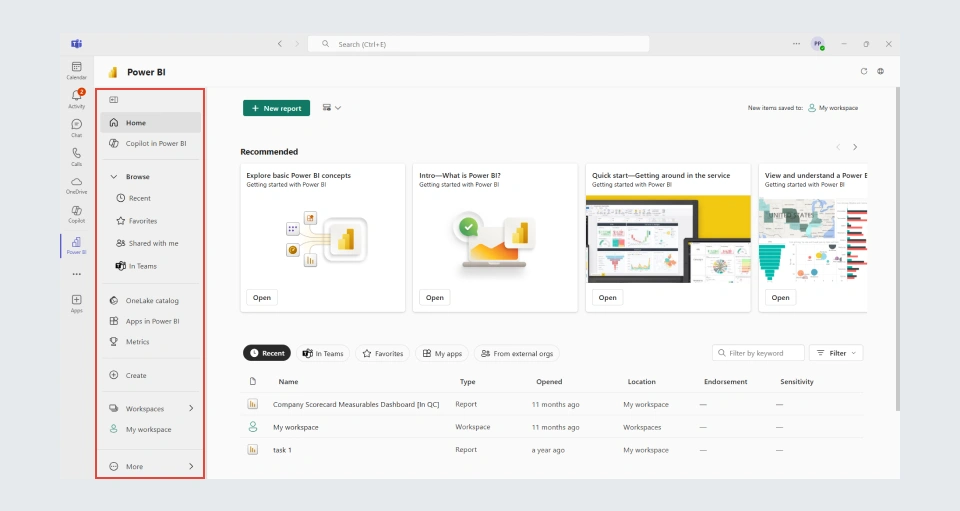
On the analytics side, Influencing Sort for Visual Calculations (Preview) is a major win for scenarios like Pareto analysis. Functions like RUNNINGSUM, MOVINGAVERAGE, and PREVIOUS now support an ORDERBY parameter, giving you more control over how calculations respond to data sorting.
As a part of Power BI new features for storytelling, the new data point annotations let you highlight trends, explain anomalies, and guide decision-makers directly within the report. Combined with upgraded conditional formatting, your visuals convey numbers and narrative.
Data Modeling & Performance
In 2025, Power BI will make performance smarter with better modelling. This includes selection expressions that enhance logic measurement and fine-tune reporting. They control how the calculation groups behave. The two types of selection expressions are: multipleOrEmptySelectionExpression and noSelectionExpression.
Impactful Power BI updates in the enhanced composite models also allow more flexible DirectQuery integration. Another leap forward comes with TMDL (Tabular Model Definition Language) view enhancements. It offers a robust and rich code editor that facilitates context tooltips when hovering over it, giving instant insights into TMDL objects and properties.
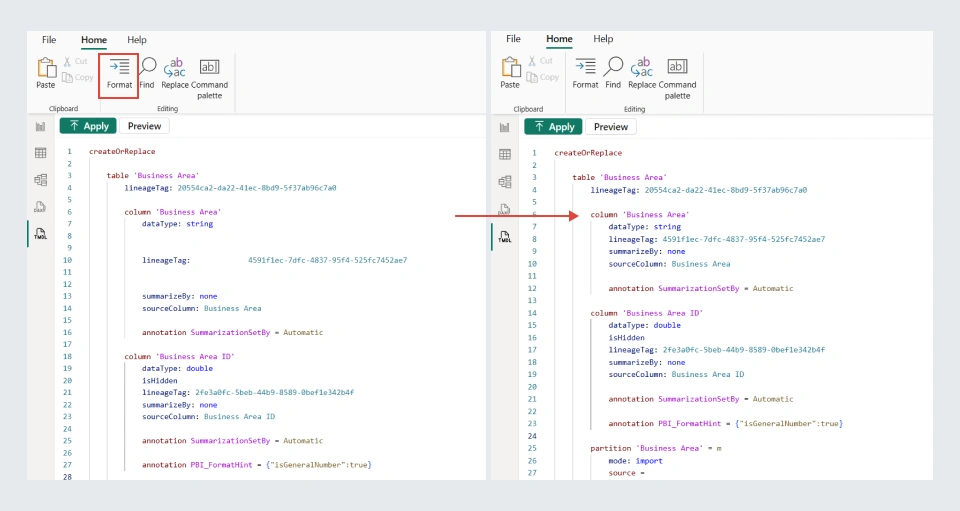
Data Connectivity Improvements
Microsoft has come up with connectivity improvements, which is a powerful aspect of Power BI. The New Google BigQuery connector implementation (Preview) can be found in the Power BI current version. Instead of ODBC, it now leverages Arrow Database Connectivity (ADBC) to get data from Google BigQuery.
In Power BI Desktop, you can access this feature by going to Options and settings (under the File Menu) > Options > Preview features > enabling the ‘Use new Google BigQuery connector implementation’ option.
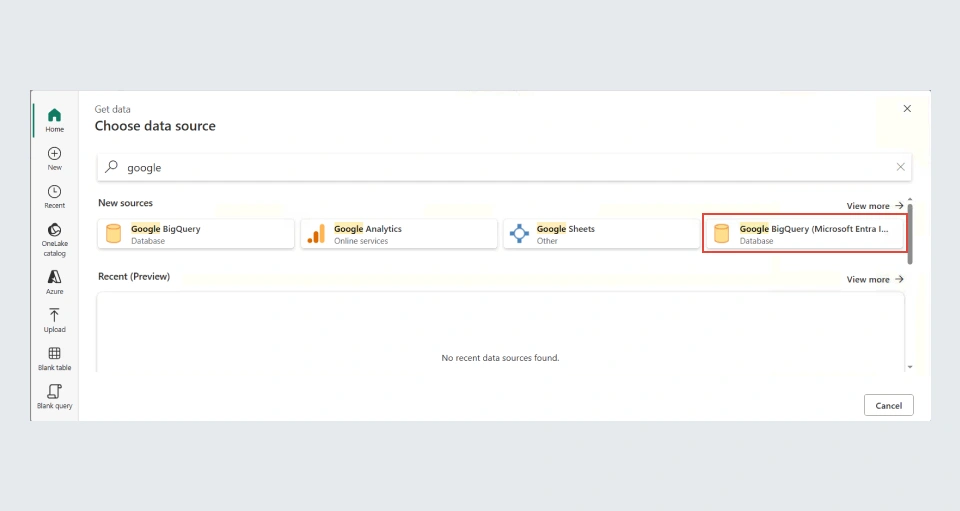
Other major Power BI updates include: Vertica Database Connector (Preview), Oracle Database Connector (Preview), and Snowflake Connector (Preview). Together, these updates can speed up queries and reduce friction.
Mobile Experience Enhancements
The Power BI mobile app is here to become the full BI companion by sharpening its focus on interactivity, speed, and personalization. On the home screen, you will get more organized content, with frequent items combined into a single carousel collection. Additionally, there is a favorite carousel section for quick access to your favorite items.
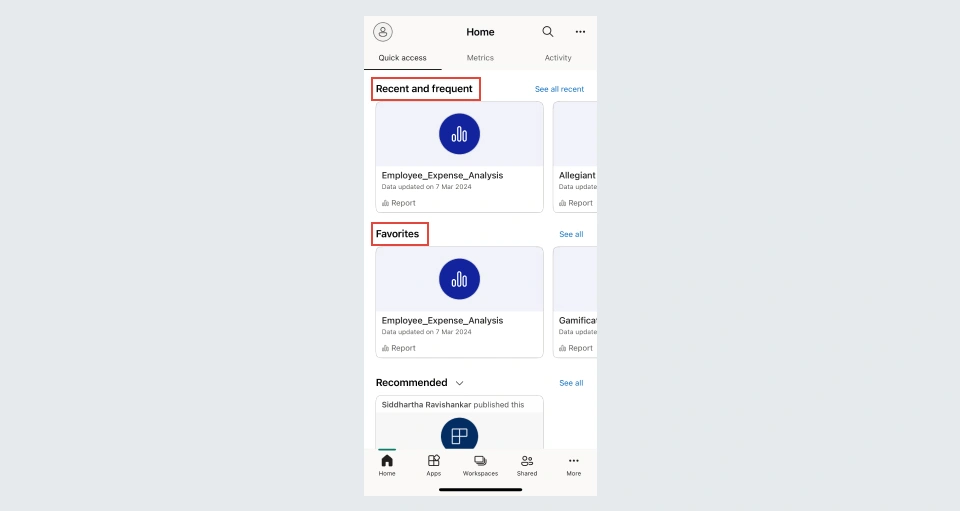
The adaptive layout is another Power BI update that ensures that your dashboard automatically adjusts to screen sizes. Likewise, users can pinch, zoom, and swipe through visuals to make data exploration smooth. Besides, the Microsoft Teams mobile integration has made sharing reports easier, allowing insights to be shared directly on chat without switching applications.
Developer & API Updates
In 2025, the latest version of Power BI included developer-focused enhancements, including the Power BI Enhanced Report Format (PBIR) Update, which empowered developers to embrace the development process. Properly formatted JSON files that can manage changes tracking and can be used in conflict resolution.
With this update, Power BI aligns its path toward the broader Power BI Project (PBIP) file format, which is also known as developer mode. This lets developers manage reports with the same rigor as software code, bringing BI closer to modern DevOps practices.
Summary Table (Latest Features Snapshot)
|
Category |
Key Power BI Updates & Highlights |
|
Events & Announcements |
|
|
General Platform Updates |
|
|
Copilot & AI Advances |
|
|
Reporting & Visualization |
|
|
Data Modeling & Performance |
|
|
Data Connectivity |
|
|
Mobile Experience |
|
|
Developer & API Updates |
|
Conclusion
Power BI has grown beyond the data visualization tool. It has evolved into a comprehensive business intelligence platform that enables users to embrace the Microsoft ecosystem. The incremental Power BI updates for 2025 will enhance the work of developers and analysts through streamlined reporting. Likewise, they are keeping pace with industry demands and setting a new standard for modern BI by harnessing the latest features and embedding them into the workflows for improved collaboration and performance improvements.
At NeenOpal, we help you harness the full power of these advancements turning raw data into actionable intelligence and building Power BI solutions tailored to your business needs.
Frequently Asked Questions
1. How often does Microsoft release Power BI new features?
Microsoft rolls out a new set of features and enhancements monthly, along with significant periodic releases. It contains streams of new capabilities and performance improvements inthe BI workflow.
2. Is Power BI in demand in 2025?
Absolutely! Power BI is expected to remain in demand in 2025 because people rely on BI tools for data-driven decision-making.
3. Where can I learn about future Power BI updates?
The Microsoft Blog Page and community forums are the best resources for learning about future Power BI updates. You can also follow YouTube channels for valuable information about the latest features.


